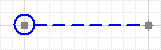 Column Line
Column Line 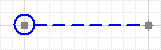 Column Line
Column Line ![]()
Similar to the bay lines in blue prints, Column Lines can be used to layout a grid for the precise and even placement of columns. Bubbles are useful as reference points in a drawing to show where columns are to be placed, but may be hidden from view in their assigned layer.
|
Properties:
|
Note: The field for the bubble label can also be used to specify a particular user defined format for labeling. |