![]()
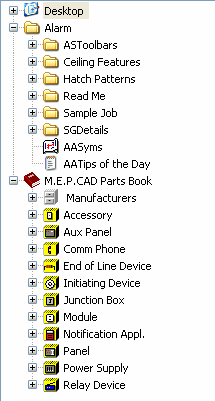 Access: View
menu/Toggle Parts Tree submenu
Access: View
menu/Toggle Parts Tree submenu
To display or hide the Parts Tree on the screen, access the View menu/Toggle Parts Tree submenu. Move the toolbar (left image) to a desired location in the workspace.
Open sub-topics by clicking the plus sign (+), which opens up available sub-topics.
For additional information about the Parts Tree, click here.