As users connect appliances to circuits in the drawing, AlarmCAD for AutoCAD automatically checks for connection errors. As a result, a warning dialog will display in the drawing:
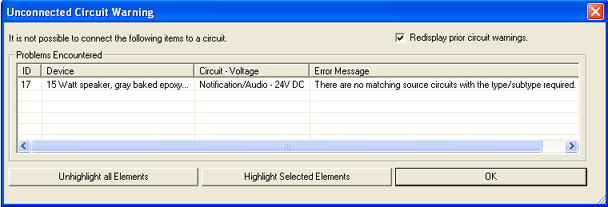
The Unconnected Circuit Warning dialog, shown above, warns users when appliances cannot connect to circuits.
Redisplay prior circuit warnings option box, if enabled, will show previously-generated connection warnings as a reminder.
The Problems Encountered list dialog box displays the appliance identification number, the circuit type/subtype and its voltage, as well as the error message. In the image, no matching source circuits are available with the type/subtype required for the connection.
Unhighlight all Elements button will de-select all highlighted elements in the drawing. Conversely, Highlight Selected Elements will highlight those selected AlarmCAD for AutoCAD appliances in the drawing so users can easily find the error's location.
When finished viewing error messages, click OK to return to the drawing.