Access: Actions / Cleanup Intersections or <Ctrl>-<F12> or Actions toolbar
The Cleanup Intersections function does one of two things to selected similar elements that intersect with each other on the same plane:
If the elements cross, they will be broken into separate segments at the point where they intersect.
If the elements are collinear and share an endpoint (or overlap, if the elements are lines), they will be fused into a single element.
In this instance, similar elements are elements that have the same properties. Basically, if the elements look alike on the screen, they are probably similar for purposes of this functions.
Below is an example of what happens when this function is used on two intersecting lines:
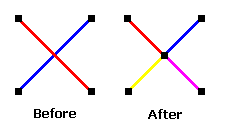
Before using the Cleanup Intersections function, line #1 (red) and line #2 (blue) are as shown in the Before drawing above (endpoints in black). After using this function, lines #1 and #2 now end at the point where they once intersected, as shown in the After drawing above. The parts of lines #1 and #2 beyond this point are now entirely separate lines (shown in yellow and purple).
Below is an example of what happens when this function is used on two collinear lines, either sharing an endpoint or overlapping each other:
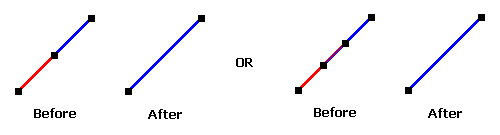
Before using the Cleanup Intersections function, line #1 (red) and line #2 (blue) are as shown in the Before drawings above (endpoints in black). After using this function, lines #1 and #2 are now a single line, as shown in the After drawings above.
Note: Only elements on the same layer of the drawing will be affected by this command.
Note: Lines are the only collinear elements that can either overlap or share an endpoint and still become one line. Other types of elements must be collinear and share an endpoint; if they overlap, the Cleanup Intersections function will not work on them.