![]()
The AlarmCAD for AutoCAD Actions menu allows access to the following functions:
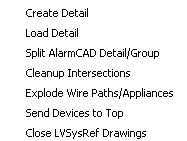
Create Detail: Customize collections of drawing elements, which are gathered and treated as a single unit with properties for reporting purposes.
Load Detail: Loads an already-created Detail into the current drawing from a .cad or .det file.
Split AlarmCAD Detail/Group: Breaks apart selected AlarmCAD Details/Groups to allow users to edit individual component properties.
Cleanup Intersections: Breaks selected elements possessing similar properties into segments at their point(s) of intersection.
Explode Wire Paths/Appliances: Converts devices into symbols and text elements while converting wire paths into polylines.
Send Devices to Top: Moves AlarmCAD appliance(s) to the front (or top) of all other entities in the drawing.
Close
LVSysRef Drawings: Keeps other drawings containing Low Voltage System References (connected
to your current drawing in the AutoCAD