For users who regularly work with AlarmCAD for AutoCAD's Low Voltage System References (LV Sys Refs), the Actions menu's Close LV Sys Ref Drawings command is essential for keeping those related LV Sys Ref drawings from interfering with functions within the editor's current drawing.
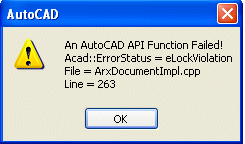 When one drawing containing an LV Sys Ref is open in the
AutoCAD editor, the other connected drawings, though not visible in the
editor, will still be running in the background. This command 'unlocks'
the other non-visible drawings so users will be able to run reports, etc.
for the editor's visible drawing. The warning on the left will appear
when the other drawings are still running.
When one drawing containing an LV Sys Ref is open in the
AutoCAD editor, the other connected drawings, though not visible in the
editor, will still be running in the background. This command 'unlocks'
the other non-visible drawings so users will be able to run reports, etc.
for the editor's visible drawing. The warning on the left will appear
when the other drawings are still running.
![]() Note: Users
can only run the Close LV Sys Ref Drawings
command when applicable. When Low Voltage System References are not currently
being used in the drawings, the command is grayed-out in the menu.
Note: Users
can only run the Close LV Sys Ref Drawings
command when applicable. When Low Voltage System References are not currently
being used in the drawings, the command is grayed-out in the menu.