![]()
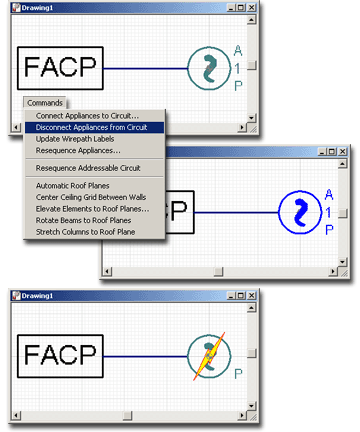 Disconnect
Appliances dissociates the selected device from its current circuit
assignment without removing either the joining wire path or that wire
path’s cable properties.
Disconnect
Appliances dissociates the selected device from its current circuit
assignment without removing either the joining wire path or that wire
path’s cable properties.
To break an appliance’s connection, select the device by clicking on it in the drawing field. From the Commands menu, choose Disconnect Appliances. If Show Invalid Connections is checked on the View menu, a lightning bolt will now appear across the disconnected appliance.
The Disconnect Appliance command does not remove wire paths or cables, so these will still appear in the drawing. Double-click the wire path to view its properties page.