![]()
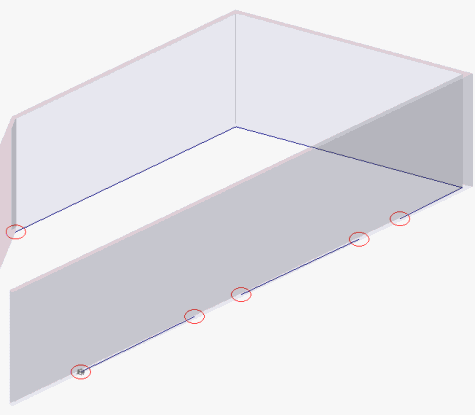 The Search for Wiring
Opens command searches for any gaps between wirepaths. The maximum
allowable gap, marker size, and marker color may be set by the user in
the Search for Wiring Opens dialog
box (first image below).
The Search for Wiring
Opens command searches for any gaps between wirepaths. The maximum
allowable gap, marker size, and marker color may be set by the user in
the Search for Wiring Opens dialog
box (first image below).
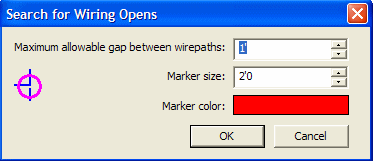
After clicking OK in the above dialog box, the following AutoCAD dialog appears displaying the number of wiring gaps (or openings):
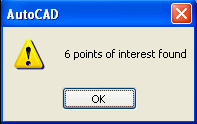
As shown in the drawing to the right, the six gaps (points of interest) are labeled with a red marker.