![]()
New File Options allows users to choose a new drawing's settings.
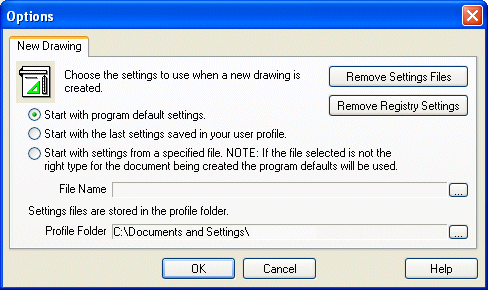 Three options are available in the Options
dialog. By default, Start with program
default settings is selected.
Three options are available in the Options
dialog. By default, Start with program
default settings is selected.
Start with the last settings saved reverts to using the most recently saved setting in the user's profile. By default, the profile folder routes to the user's Documents and Settings folder, but can be changed by clicking the Browse button.
Start with settings from a specified file allows users to locate another saved settings file that is different from the most recently-saved file. Clicking the browse button initiates the search.
Note: If the selected file is not the right type for the new document, then the program's default settings will be used.
Remove Settings Files does not display a dialog for user-input, and simply deletes the settings files with a click of the button.
Remove Registry Settings does not display a dialog for user-input, and simply deletes the registry setting with a click of the button.