![]()
The AlarmCAD for AutoCAD File menu and its submenu allow access to the following functions and settings:
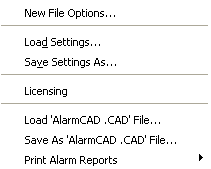
New File Options: Allows you to choose a new drawing's settings.
Load Settings: Allows you to open a specific document settings file.
Save Settings As: Allows you to save document settings to disk.
Licensing: Accesses the Licensing dialog box for entry of a license number and password for AlarmCAD for AutoCAD. Without a valid license number and password, many features are disabled.
Load 'AlarmCAD .CAD' File: Loads a .cad, .mdr, or .ard file into the current drawing.
Save as 'AlarmCAD .CAD' File: Exports the current AutoCADŽ drawing to an AlarmCAD .cad file.
Print Alarm Reports: Various types of information about items implemented in the drawing are printable from this submenu. Several different reports are available.