![]()
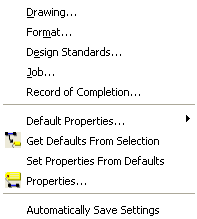 The Drawing
menu allows you to set a Drawing Description, adjust the View, Rounding
and Background, and change the Clean Up function. In addition, Job and
Contractor can be specified and Miscellaneous re-scale and display options
are available.
The Drawing
menu allows you to set a Drawing Description, adjust the View, Rounding
and Background, and change the Clean Up function. In addition, Job and
Contractor can be specified and Miscellaneous re-scale and display options
are available.
Format defines the way AlarmCAD for AutoCAD displays values in real world lengths as determined by the Drawing and View Settings and the way actual paper distances are scaled to your drawing. Note that these settings do not affect how AlarmCAD for AutoCAD stores the data, they only affect the way in which it is displayed.
The Design Standards page is a collection of tabs governing connection properties for circuits and wire paths in addition to calculation considerations and Bill of Materials inclusion parameters.
The Job dialog opens the Job, Contractor, Customer, Drawing and Pricing tabs that provide handy access to location, contact, jurisdiction and cost specifics for the current project.
The Record of Completion dialog assists you in filling out the NFPA-designated document that must accompany all submitted systems.
Default Properties are properties that can be set once and all subsequent use of that element will inherit those properties.
Get Defaults from Selection transfers properties of a selected item.
Set Properties from Defaults enables the user to retrieve the Default Properties of selected elements.
Properties enables the user to display the properties dialog of any selected element.
Automatically Save Settings allows the user to set regular intervals for recording setting changes to an existing document.
(Note: For more on settings files, click here.)