![]()
 The Design
Standards page includes a collection of six tabs (pages) holding
connection properties for circuits and wire paths in addition to calculation,
conduit, and Bill of Material parameters. Adjusting the Design Standards'
settings is a very important starting point to define how circuits will
connect, how labels will display, and how appliances' addresses will be
sequenced in the drawing.
The Design
Standards page includes a collection of six tabs (pages) holding
connection properties for circuits and wire paths in addition to calculation,
conduit, and Bill of Material parameters. Adjusting the Design Standards'
settings is a very important starting point to define how circuits will
connect, how labels will display, and how appliances' addresses will be
sequenced in the drawing.
Please Note: For more detailed information about each tab comprising the Design Standards page, click on the corresponding tab's image.
Within the Guidelines tab (see image on left), the following design standards are defined:
1. Appliance User Labels
2. Multi-Drawing Reports
3. Circuit connection modes
4. Automatic Appliance Re-sequence
5. Warning Messages
6. Appliance Address Count Mode
|
Circuits Tab lists every circuit type used in the application. Revise settings for the wiring style within the Circuit Descriptions list dialog. The Conduit and Cable buttons in the lower right side of the Circuit tab access the properties dialogs for those items. Abbreviation and Wiring Style can be changed within their respective drop-down menus as well. Click the image for additional details.
|
Conduit Tab defines the use of Conduits and how Wire Paths will display in the drawing. Set default properties to surround all circuits in conduit as they are assigned. Modify how lines in the drawing display in order to distinguish wire paths containing conduit. Click the image for additional details.
|
|
Calculations Tab allows for the adjustment of compensation factors and tolerances for Appliance Voltage, Battery and Cable Length calculations. For more information, click the image.
|
Bill of Material (BOM) tab allows users to include and define conduit connections and hangers into the materials list for each project. For more information, click the image.
|
Appliance Labeling Tab
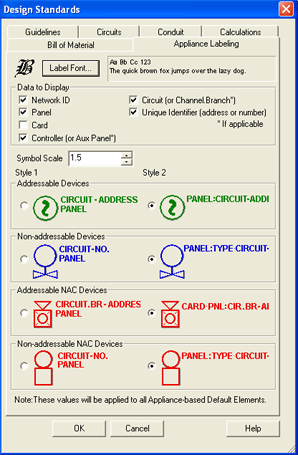 In the Appliance
Labeling Tab (image located to the left), users modify how all
labels will appear in the drawing. The
Appliance Labeling tab allows
users to modify their labels' font, style, and data display. For
more information about Appliance Labeling, click on the image.
In the Appliance
Labeling Tab (image located to the left), users modify how all
labels will appear in the drawing. The
Appliance Labeling tab allows
users to modify their labels' font, style, and data display. For
more information about Appliance Labeling, click on the image.
Design Standards Guidelines Tab
Design Standards Calculations Tab
Design Standards Bill of Material Tab
Design Standards Appliance Labeling Tab