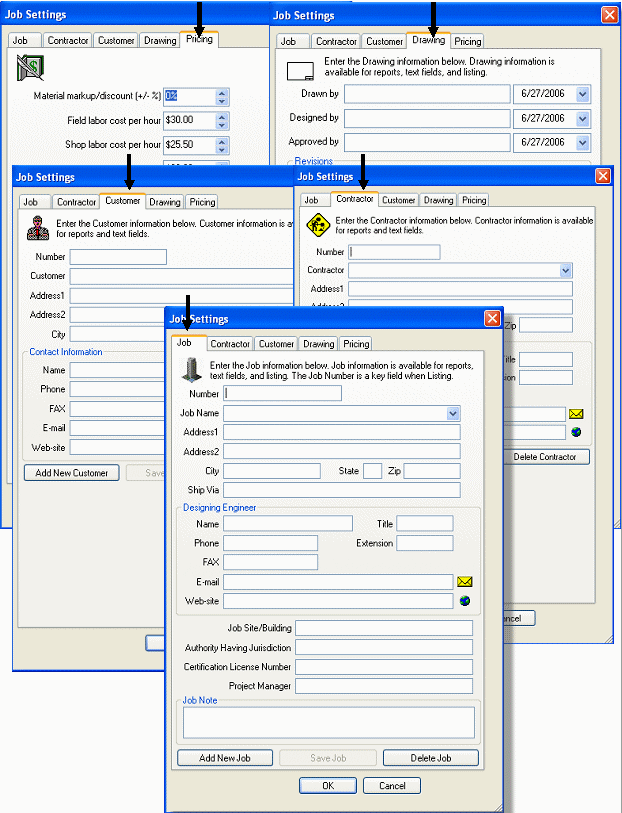![]()
The Job, Contractor, Customer, Drawing, and Pricing tabs are located on the Job Settings dialog in order to give convenient access to location, contact, jurisdiction, drawing and designing information, and cost specifics for the current project.
The Pricing tab allows a user to set desired markups, or discounts for materials used in a drawing in addition to separate hourly rates for field and shop labor. This customizes cost estimates to the needs of individual projects.
The Drawing tab shows drawing information, including the artist, the designer, and who approved the drawing along with the dates for each. Revision information is also included in this tab.
The Customer, Contractor, and Job tabs store contact information for reference in text fields, reports, and inventories.