|
To conform the settings of one element to those of another, select the
element(s) with the properties you want replicate. Then right-click on
the selected element(s) and choose Get
Defaults From Selection from the pop-up menu. Or with the element(s)
selected, open the Settings menu
and choose Get Defaults From Selection.
Both methods ready the cursor to impart the desired properties with the
next tool use.
Tips:
This option can be used to quickly change the
default properties of an element or group of elements. This can be a tremendous
time saver if different sets of properties are needed for drawing different
types of wires for example. The wires would each be polylines but they
would need different thickness, color, etc. It would be much easier to
define a detail of the types of wire (or whatever) and use this option
than to have to individually set each property every time you changed
wire types. A group of elements will change the defaults for
each of the element types. If multiples of the same element type are selected,
the defaults will be taken from whichever element was drawn last. If the defaults are acquired from a symbol, the
Symbol button on the Tools
toolbar can be used to then draw more instances of the symbol.
|
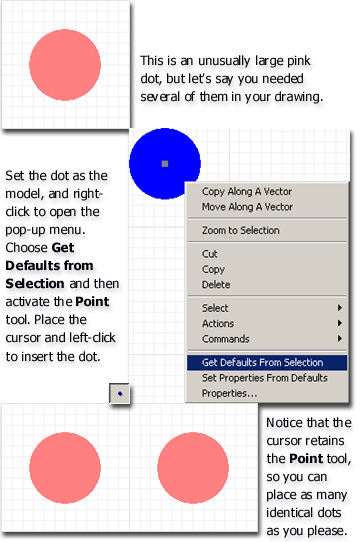
|