![]()
Access: File / Print Alarm Reports
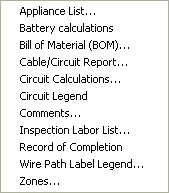 The Print Alarm Reports
submenu on the File menu allows
you to create print output separate from your printed drawings for several
AlarmCAD for AutoCAD reports.
The Print Alarm Reports
submenu on the File menu allows
you to create print output separate from your printed drawings for several
AlarmCAD for AutoCAD reports.
This submenu differs from the report functions on the Reports menu. In the Reports menu, report output is in the form of a text table that you can place directly into your drawing; however, report output generated in this fashion is not printable unless the whole drawing is printed.
Appliance List: Compiles a chart of location and assignment information for each initiator, notifier, module, relay device, EOL device and communications phone in the drawing.
Battery Calculation:Computes current requirements for a panel before compiling the information into the report.
Bill of Material (BOM): Compiles a wide variety of product information for each item in the drawing.
Cable/Circuit Report: Shows circuit type, wire length and wire gauge for each circuit in the drawing.
Circuit Calculations Report: Shows parts number, appliance description and distance from each appliance to the control panel, as well as current, voltage and voltage drop of each device sharing the selected circuit.
Circuit Legend:Compiles the abbreviation, name and type of each circuit in the drawing.
Comments: Prints notes that have been attached to individual devices in your drawing via the Set Appliance Text command.
Inspection Labor List: Displays the amount of time required by device, as well as the total amount of time to complete an Inspection, as required by NFPA 72.
Record of Completion: Use this to preview and print the NFPA-designated document that must accompany all submitted systems. The record cannot be edited here; choose Record of Completion from the Settings menu in order to the required system, site and contact information.
Wire Path Label Legend: Compiles the character order and purpose of each wire path label in the drawing.
Zones: Compiles the zone name and zone type assigned to each device in the design.
For more on printing reports, click on any of the links above, or click here.