Access: File / Print Alarm Reports / Circuit Calculations
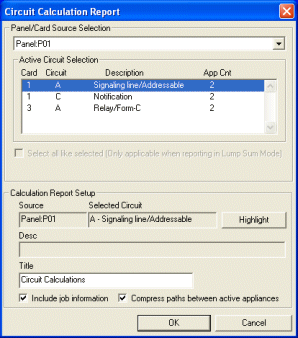 The Circuit Calculations
report is a compilation of circuit information for appliances in your
drawing. Data includes circuit type, cable, voltage, and amperage for
the entire circuit, as well as part number, description, distance from
panel, current, voltage, and voltage loss for individual parts in the
circuit.
The Circuit Calculations
report is a compilation of circuit information for appliances in your
drawing. Data includes circuit type, cable, voltage, and amperage for
the entire circuit, as well as part number, description, distance from
panel, current, voltage, and voltage loss for individual parts in the
circuit.
Generate report data as follows:
Panel/Card Source Selection - Select the desired panel (if there is more than one in your drawing) from the drop-down list.
Active Circuit Selection - Select an active circuit for which to run the report by clicking on one of the circuits in this list to highlight it.
To select all circuits like the selected circuit (if your drawing has multiple circuits of that type), make sure the Select all like selected check box is checked.
In the Calculation Report Setup area, data for the selected circuit is shown. Continue as follows:
To highlight the selected circuit in the drawing, click Highlight. (This is useful for confirming that you have selected the right circuit.)
If desired, enter a title for the report in the Title field.
To include job information in the header, make sure the Include job information box is checked. (Job settings are maintained in the Job Settings dialog box.)
To compress paths between active appliances, make sure the Compress paths box is checked.
Click OK to preview the report, or click Cancel to exit without running the report.
For information on other alarm reports, click here.