![]()
Access: File / Print Alarm Reports / Bill of Material (BOM)
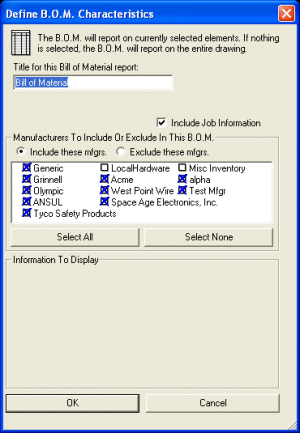 The Bill of Material
(also known as a BOM) is a compilation of product information for parts
in your drawing. Information on the BOM includes quantity, description,
manufacturer and part number, and cost information (per unit, extended,
shop, and field). Subtotals are provided for assemblies.
The Bill of Material
(also known as a BOM) is a compilation of product information for parts
in your drawing. Information on the BOM includes quantity, description,
manufacturer and part number, and cost information (per unit, extended,
shop, and field). Subtotals are provided for assemblies.
If you want to generate this data for particular parts in your drawing, make sure those parts are selected before running this report. If no parts are selected, the BOM will show data for all parts in your drawing.
Generate report data using the Define B.O.M. Characteristics dialog box, as follows:
If desired, enter a title for the report in the Title field.
To include job information in the header, make sure the Include Job Information box is checked. (Job settings are maintained in the Job Settings dialog box.)
A list of manufacturers is displayed in the Manufacturers field in the center of this dialog box. You can set the report to either include or exclude manufacturers, and can select specific manufacturers to be included or excluded.
Do the following:
Click on the Include these mfgrs. radio button to include all selected manufacturers in the report.
OR
Click on the Exclude these mfgrs. radio button to exclude all selected manufacturers from the report.
Manufacturers selected for inclusion/exclusion have an X in the box next to them. To deselect a manufacturer, click in the box next to the desired manufacturer. The X will disappear from the box.
OR
Manufacturers not selected for inclusion/exclusion have an empty box next to them. To select a manufacturer, click in the box next to the desired manufacturer. An X will appear in the box.
OR
To select all manufacturers, click Select All. An X will appear in all boxes in the list.
OR
To deselect all manufacturers, click Select None. All boxes in the list will be cleared.
Click OK to preview the report, or click Cancel to exit without running the report.
For information on other alarm reports, click here.