![]()
Access: File / Print Alarm Reports / Zones
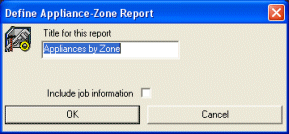 The Zones report
shows the zone name and zone type for appliances in your drawing. Data
for each appliance includes unique element ID, address, description, zone
name, and zone type.
The Zones report
shows the zone name and zone type for appliances in your drawing. Data
for each appliance includes unique element ID, address, description, zone
name, and zone type.
Generate report data as follows:
If desired, enter a report title in the Title field.
To include job information in the header, make sure the Include Job Information box is checked. (Job settings are maintained in the Job Settings dialog box.)
Click OK to preview the report, or click Cancel to exit without running the report.
For information on other alarm reports, click here.