![]()
Access: File / Print Alarm Reports / Appliance List
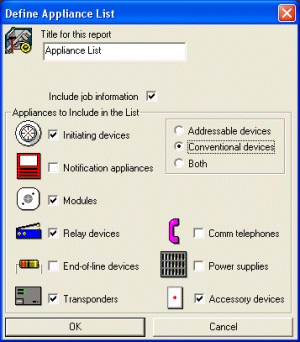 The Appliance
List report is a compilation of location and assignment information
for various kinds of appliances in your drawing. Data includes device
type, address, circuit type, voltage drop, card, description, zone, and
user label.
The Appliance
List report is a compilation of location and assignment information
for various kinds of appliances in your drawing. Data includes device
type, address, circuit type, voltage drop, card, description, zone, and
user label.
Title for this report: Enter a report title to be printed at the top of the report.
To include job information in the header, make sure the Include job information box is checked. (Job settings are maintained in the Job Settings dialog box.)
Appliances to Include in the List: Click in check boxes to include or not include appliances in the report (a check indicates the appliance type will be included). Also, click on a radio button at upper right to specify types of appliances to include, such as addressable device, conventional devices, or both.
Click OK to preview the report, or click Cancel to exit without running the report.
For information on other alarm reports, click here.