Access: File / Print Alarm Reports / Wire Path Label Legend
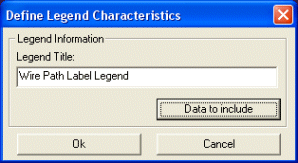 The Wire Path Label Legend
shows descriptive information about all wire path labels in your drawing,
explaining to what each character in the label refers.
The Wire Path Label Legend
shows descriptive information about all wire path labels in your drawing,
explaining to what each character in the label refers.
Generate report data as follows:
Legend Title: Enter a report title to be printed at the top of the report.
To determine what data will be included in wire path labels, click Data to include. This will open the Data to Include dialog box.
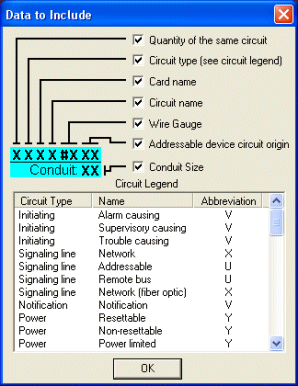 Make entries in the Data to Include dialog box as follows:
Make entries in the Data to Include dialog box as follows:
Click in check boxes to include or not include data in labels (a check indicates the data type will be included).
Circuit Type, Name and Abbreviation data is shown in the Circuit Legend list below the check boxes to assist you in your selections.
Also, an example wire path label is shown, with lines indicating which check boxes are associated with which wire path label character.
Any data that is not included will show on the report as "Unused".
When done selecting data to include, click OK to exit this dialog box.
Click OK to preview the report, or click Cancel to exit without running the report.
For information on other alarm reports, click here.