![]()
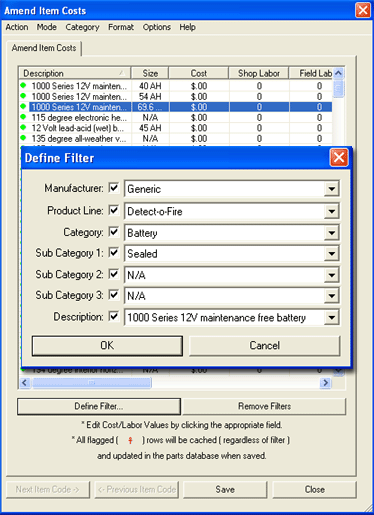 Amend Item Costs
offers quick access to the Cost,
Shop Labor and Field
Labor properties of specified Parts Database devices.
Amend Item Costs
offers quick access to the Cost,
Shop Labor and Field
Labor properties of specified Parts Database devices.
The first step in modifying the expense figures of an item is finding it on the Amend Item Costs dialog. Clicking any of the column headers reorganizes the data below in an alphabetical or numeric order, either first to last or last to first depending on the direction of the arrow on the column header.
If simple reorganization is not enough, use the Define Filter button to bring up only items that fit specified manufacturer, product line, catalog or description parameters. To return to the complete Parts Database, click Remove Filters.
Once you’ve located the device you wish to change, double-click in its Cost, Shop Labor or Field Labor column. Make the appropriate modifications and click Save to record the alterations or Close to cancel the procedure and return to the drawing field.
![]() Please Note: The
Previous/Next buttons at the bottom
left of the dialog are not enabled since all items are listed in the main
dialog.
Please Note: The
Previous/Next buttons at the bottom
left of the dialog are not enabled since all items are listed in the main
dialog.