![]()
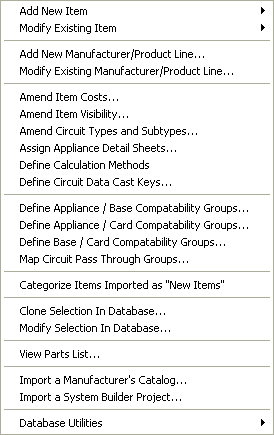 Add New Item opens a submenu listing item categories.
Appliances, Appliance
Bases, Batteries, Cable, Panels,
Panel Modules and other Miscellaneous items can be created with
a customized set of properties.
Add New Item opens a submenu listing item categories.
Appliances, Appliance
Bases, Batteries, Cable, Panels,
Panel Modules and other Miscellaneous items can be created with
a customized set of properties.
Modify Existing Item opens a submenu listing item categories. Appliances, Appliance Bases, Batteries, Cable, Panels, Panel Modules and other Miscellaneous previously created items can be altered with a customized set of properties.
Add New Manufacturer/Product Line allows users to include additional parts producers and brands among those listed on the Manufacturer and Product Line options to be found on the Product Line toolbar, element properties pages and the Item Data tab of the various Add New Item functions.
Modify Existing Manufacturer/Product Line allows users to alter the parts producers and brands listed as the Manufacturer and Product Line options on the Product Line toolbar, element properties pages and the Item Data tab of the various Modify Existing Item functions.
Amend Item Costs offers quick access to the Cost, Shop Labor and Field Labor properties of specified Parts Database devices.
Amend Item Visibility offers hide and reveal options for specified items in the Parts Database.
Amend Circuit Types and Subtypes allows users to add and customize distributed and non-distributed circuit types and subtypes to the Parts Database.
Assign Appliance Detail Sheets allows users to assign and format installation detail sheets to items in the Parts Database.
Define Calculation Methods allows users to add calculation methods to the Parts Database.
Define Circuit Data Cast Keys allows users to add and customize new circuit data cast keys to the Parts Database.
Define Appliance/Base Compatibility Groups allows users to associate groups of appliances to their compatible bases.
Define Appliance/Card Compatibility Groups allows users to associate groups of appliances to their compatible panel cards.
Define Base/Card Compatibility Groups allows users to associate groups of appliance bases to their compatible panel cards.
Map Circuit Pass-Through Groups allows users to assign and modify circuit pass-through groups for user-created AlarmCAD for AutoCAD appliances.
Categorize Items Imported as "New Items" allows users to classify selected Parts Database items as other items.
Clone Selection in Database allows users to duplicate a system component without re-entering all of its data.
Modify Selection in Database opens the appropriate modification dialog for a selected user-created part. Alterations made to the part using Modify Selected in Database change the item’s properties in the database so that whenever it is implemented in the future, the modified characteristics are retained.
View Parts List allows users to filter, view, and print parts lists.
Import a Manufacturer’s Catalog allows users to include external item information supplied by a parts producer into the existing AlarmCAD for AutoCAD Parts Database. Only Windows Access .mdb files are compatible with this function.
Import a System Builder Project allows users to load a System Builder File into the existing Parts Database. files with an .esb extension are compatible with this importing function.
Database Utilities opens the Database Utilities submenu offering several .mdb file maintenance options.
Default Element Properties Page Overview