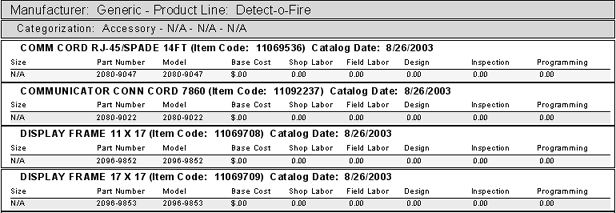![]()
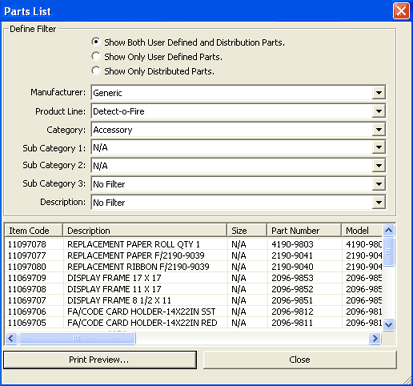
For those who consistently use AlarmCAD for AutoCAD's Parts Database, View Parts List, found in the Parts Database menu, opens a dialog presenting all system components stored in AlarmCAD for AutoCAD's Parts Database.
To view a parts list, choose one of three options at the top of the dialog:
1. Show both user-defined and distributed parts.
2. Show only user-defined parts.
3. Show only the manufacturer's distributed parts.
Additionally, refine the list of components by Manufacturer, Product Line, Category/Sub-Categories, and Description. As a result, the bottom list control table will narrow down to the user's specified filters.
Print Preview generates a Crystal Report preview of what the final document will look like on paper. For more information on printing report functions, click here.
The image below illustrates a partial Crystal Report of the refined Accessory Device list from above.