![]()
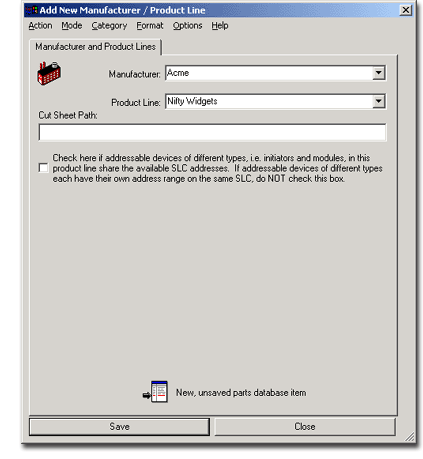 Add New Manufacturer/Product
Line allows you to include additional parts producers and brands
among those listed on the Manufacturer
and Product Line options to be
found on the Product
Line toolbar, element properties
pages and the Item Data tab of the various
Add New Item functions.
Add New Manufacturer/Product
Line allows you to include additional parts producers and brands
among those listed on the Manufacturer
and Product Line options to be
found on the Product
Line toolbar, element properties
pages and the Item Data tab of the various
Add New Item functions.
To add a product source, enter its name in the Manufacturer field, and in similar fashion, key a new brand name into the Product Line field. Or, if you wish to add a new brand to an existing manufacturer, select from the Manufacturer drop-down and then enter the title of the new product line in the appropriate box.
If a .pdf file is available online for the new manufacturer or product line, enter the site address in the Cut Sheet Path field.