![]()
Access: Select / All Like Selected
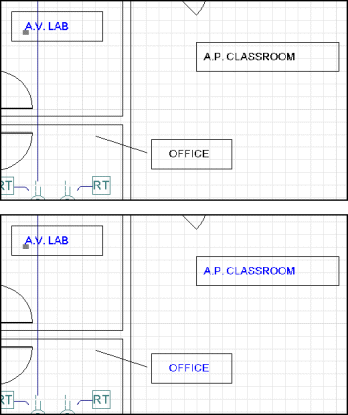 The All Like Selected
command on the AlarmCAD for AutoCAD's Select
menu selects all elements in the drawing that are of the same type as
the currently selected element.
The All Like Selected
command on the AlarmCAD for AutoCAD's Select
menu selects all elements in the drawing that are of the same type as
the currently selected element.
To use this command, do the following:
Select the desired element.
Select the All Like Selected command.
For example, selecting a text line and then invoking this command will select all text line objects in the drawing, as shown in the example drawings at right.