![]()
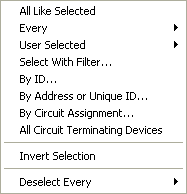 All Like Selected
- readies all elements of the same type as the one chosen to participate
in the action to follow.
All Like Selected
- readies all elements of the same type as the one chosen to participate
in the action to follow.
Every - opens a submenu listing element types that can be selected. Choosing an element type readies all elements in the drawing of that type to participate in the action to follow.
Select with Filter - opens the Selection dialogue listing potential selections to be added to or removed from the current selection.
By ID - Enter the ID number of the element you wish to select.
By Address or Unique ID - Locates an appliance by its Address or Unique Identification Number.
By Circuit Assignment - readies all elements that share a single circuit path to participate in the action to follow.
Select All Circuit Terminating Devices examines the circuit paths in a drawing and identifies the last appliance in each, readying that appliance to participate in the action to follow.
Invert Selection - selects all currently unselected elements and de-selects all currently selected. elements.
Deselect Every - eliminates the selected status of every element of the chosen type.