Base
Location: gives the X, Y coordinates relative to the current benchmark
of the center point of the column's base.
Color:
determines the color of the lines that form the column.
Width:
Column width is measured from the center point to the vertices. The one
exception to this is a square column; square columns are equidistant on
each side.
Height:
give the vertical length of the column.
Z
Rotation: sets column angle from the Z axis.
Line
Weight: width in pixels of the lines that compose the column.
Column Style:
Polygon:
forms a column with an adjustable number of faces.
I-Beam:
forms the column in the shape of a standard support beam.
Cylinder:
forms a circular column.
Number
of Sides (plan view): allows you to set the number of sides from
3 to 20.
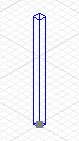 Column
Column 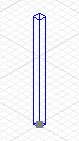 Column
Column ![]()