![]()
The Matrix Dot is placed at intersections between System Inputs and System Outputs within an Operational Matrix.
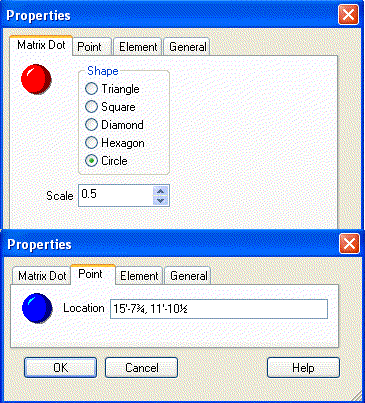 The Matrix Dot's Properties
Page is shown on the left, along with its Point
Page.
The Matrix Dot's Properties
Page is shown on the left, along with its Point
Page.
Several shapes can be used to identify Matrix Dots, such as the triangle, square, diamond, hexagon, and circle.
Scale the Matrix Dot to a desired number, which defaults to 0.5.
The Point Page displays the Matrix Dot's coordinate location in the drawing.
Default Properties Page Overview