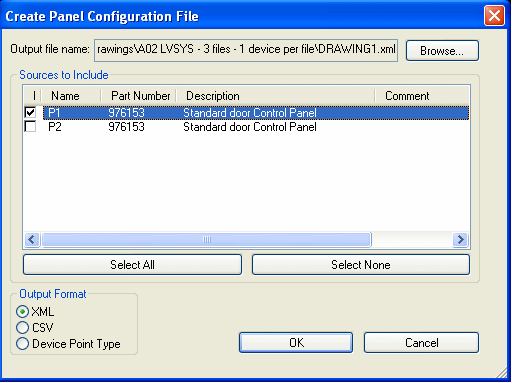 Create Panel Configuration
File will open the dialog to the left. Users choose the folder
in which to output, or save the new .csv
or .xml, or .txt
file. Users
can click the Browse button to
save file in a specific location.
Create Panel Configuration
File will open the dialog to the left. Users choose the folder
in which to output, or save the new .csv
or .xml, or .txt
file. Users
can click the Browse button to
save file in a specific location.
The newly-created .csv, .xm, or .txt file will be located in the folder in which it was saved.