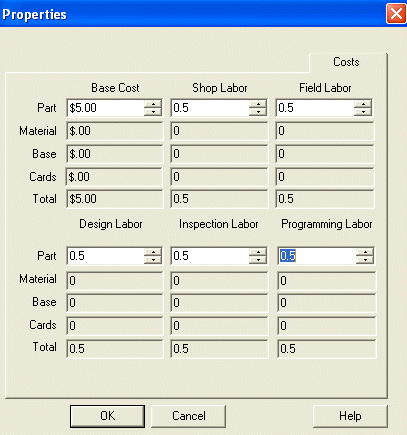 Within a device's Default
Properties Page, the Cost Tab
allows users to input a part's cost value data to be picked up during
reporting such as the Bill of Material and Inspection Labor List. When
entering new parts into the Parts Database, users can enter cost values
within the new device's Item
Detail Tab.
Within a device's Default
Properties Page, the Cost Tab
allows users to input a part's cost value data to be picked up during
reporting such as the Bill of Material and Inspection Labor List. When
entering new parts into the Parts Database, users can enter cost values
within the new device's Item
Detail Tab.
At left, the item's Base Cost can be adjusted, as well as hours required for Shop Labor, Field Labor, Design Labor, Inspection Labor, and Programming Labor. Each field is adjustable, and users can enter data for solely the Base Cost, Labor Hours, or none of fields, if the device will not be used for reporting.
Material cost can be adjusted within the Appliance Material Tab, found when accessing the device's Default Properties Page.
Depending on the type of device, Base and Panel Card costs can be adjusted as well, either when entering a new part into the Parts Database, or when accessing the Default Properties Page. When finished entering in the desired values, click OK to save the entries.
![]()