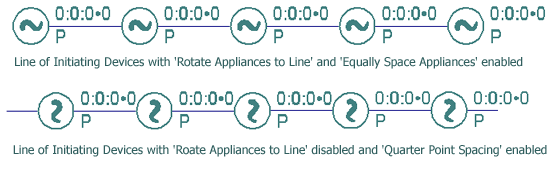![]()
The Line of Appliances tool is a quick way to layout a string of connected initiators, notifiers or modules. Please be aware that only one type of appliance can be chosen at a time.
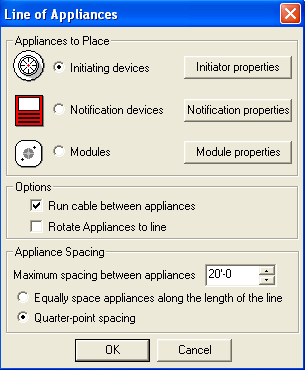 1.
To activate the tool, click the Line of Appliances icon on the Alarm
Tools toolbar or choose Line of Appliances
from the Tools menu to equip the
cursor.
1.
To activate the tool, click the Line of Appliances icon on the Alarm
Tools toolbar or choose Line of Appliances
from the Tools menu to equip the
cursor.
2. Check the appliance type to use on the Line of Appliances dialog: Initiating Devices, Notification Devices, or Modules. Use the Properties button beside each appliance type to modify them prior to insertion.
3. If no wire path should appear between the appliances, make sure the Run cable between appliances box is not selected.
4. Rotate Appliances to Line tilts the appliances' symbols in the direction of the line. For example, a horizontal line of appliances will display symbols as horizontal. When left unchecked, the symbols will appear as in 'top' view.
5. Under the Appliance Spacing section, set the maximum spacing between appliances by inserting a value into the field.
6. Next, check either the Equally space appliances option or the Quarter Point Spacing option.
Equally space appliances along the length of the line will place an appliance at the beginning and end of the line, and evenly space the others between the two ends.
Quarter-point spacing will leave the two end points of the line open, and place the appliances evenly between the two open endpoints. This option is useful if a fire alarm control panel, EOL Device, etc. will be added to the line of appliances as well.
7. After establishing appliance and spacing parameters, click OK. Two images below display option and appliance-spacing alternatives.
1. Left-click in the drawing field to set the origin point.
2. Drag the cursor horizontally or vertically to stretch the line to the desired length. Notice how an 'X' appears where the appliances will be placed.
3. Left-click again to release the cursor.
The number of appliances placed in the line depends on the length of the line created by dragging the cursor and by the user's spacing parameters.