![]()
To create detail sheets for appliances in a drawing, access the Reports Menu/Appliance Detail Sheet Submenu to pull up the following Create Detail Sheets dialog:
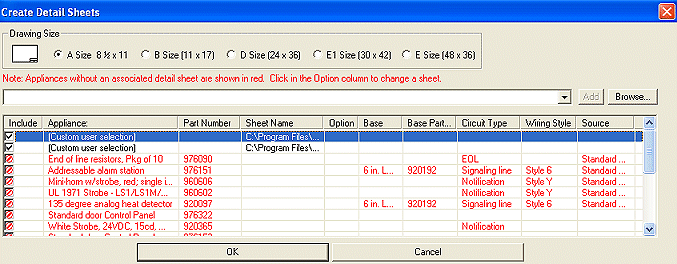
The Appliance Detail Sheet Report allows users to create customized installation detail sheets. The report pulls data that was originally assigned in the Parts Database Menu/Assign Detail Sheets Submenu. Appliance Detail Sheets base their reporting on appliances' Part Number, Sheet Name, Base, Base Part, Circuit Type, Wiring Style, and Source, as noted in the image above.
The drop-down menu will contain a list of detail sheets specific to each manufacturer. As users find their desired Detail Sheet, clicking the Add button will add it to the list dialog in the Create Detail Sheets window. If a detail sheet is not found, users can search elsewhere by clicking the Browse button and perusing different directories for the appropriate .cad or .dwg file. Appliances without corresponding detail sheets are noted in red, so users can easily differentiate them from the others in the list.
To accommodate personnel who will refer to these reports during installations, users can choose from five Drawing Sizes in which to display their Detail Sheets:
A Size 8
B Size 11" x 17"
D Size 24" x 36"
E1 Size 30" x 42"
E Size 48" x 36"
The resulting report displays how the different appliances will be installed. To maximize the report's space, the report neatly fits as many detail sheet drawings into one page as possible, and rolls any remaining sheets over to a second, third, etc. page as necessary. To allow easier viewing, each detail sheet is separated by borders in the report.
Parts Database: Assign Appliance Detail Sheets