![]()
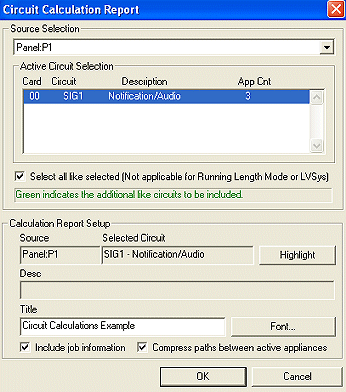 The Circuit
Calculations reporting tool compiles device, parts number, and
descriptions for each circuit. The
report also displays the distance from each device to the control panel.
In addition,
the report displays current, voltage, and voltage drop values for each
circuit while calculating total current, total voltage drop, and total
voltage drop percentages for all the circuits. Choosing
either the Lump
Sum or Running Total calculation method will determine the resulting
display of the report.
The Circuit
Calculations reporting tool compiles device, parts number, and
descriptions for each circuit. The
report also displays the distance from each device to the control panel.
In addition,
the report displays current, voltage, and voltage drop values for each
circuit while calculating total current, total voltage drop, and total
voltage drop percentages for all the circuits. Choosing
either the Lump
Sum or Running Total calculation method will determine the resulting
display of the report.
Once the command has been initiated, the Circuit Calculation Report dialog appears (image on left). Choose the desired panel within the Source Selection drop-down menu.
For those running Lump Sum calculations, the option to Select all like selected is available.
Note the reminder next to this option: Not applicable for Running Length Mode or LVSys (low voltage system reference). Circuits colored green in the list means that additional 'like' circuits will be included in the calculations as well.
This section will summarize the Source, Selected Circuit, Description, and Title of the chosen circuit. From the Active Circuit Selection window, choose the circuit(s) to include in the calculations, and click the Highlight button to confirm the choice. If the highlighted circuit in the drawing is not the correct one, try another circuit from the list.
Customize the Title of the report in the corresponding field, and edit the Font as desired, just as in a word processing program. Please note that the font chosen will affect the entire report, not just the title.
Include the job information and/or compress the paths between active appliances by checking the corresponding box(es).
After completing the Circuit Calculation Report dialog, click OK to equip the cursor with the report. Notice the ghost image of the report following the cursor before it is placed in the drawing. After inserting the report, double-click the report to adjust its properties. For additional information on customizing the display of the report (Text Table), click here.
The text table report below shows a Circuit (SIG1) and its calculations based on the Running Total Length. Note the Design Criteria for ambient temperature and maximum operating voltage drop are also displayed in the report.
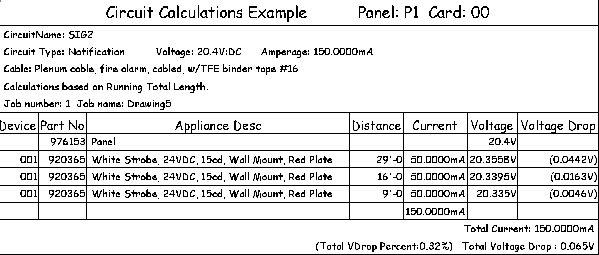
The text table report below shows a similar circuit with speakers instead of strobes, and its calculations are based on Lump Sum Length. Please be aware that Lump Sum Calculations will only show active appliances in the report and will not show Running Total Length calculations. Note that the Design Criteria for ambient temperature and maximum operating voltage drop are also displayed.
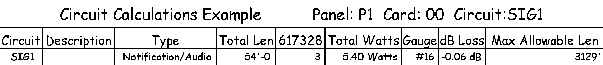
Circuit Properties Page: Circuit Calculations
Design Standards Calculations Tab: Running Total vs Lump Sum Calculation Method