![]()
Access: Reports Menu/T-Tap County by Circuit Submenu
Users opting to apply T-Tap wiring to a fire alarm system (see Alarm Circuit Toolbar, Automatic Mode to invoke the T-Tapping feature) can view a T-Tap circuit count summary via the Reports Menu.
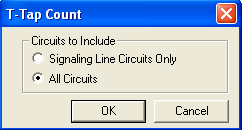 1. After
accessing the Reports menu/T-Tap Count by Circuit submenu, the
T-Tap Count dialog appears on
the left.
1. After
accessing the Reports menu/T-Tap Count by Circuit submenu, the
T-Tap Count dialog appears on
the left.
2. Next, choose the circuit types to include in the report: Signaling Line Circuits Only or All Circuits. By default, All Circuits option is selected. Click OK after choosing the circuit type.
Please Note: Users do not have to highlight the part of the drawing to include in the t-tap count. The command will automatically search the entire drawing for t-taps.
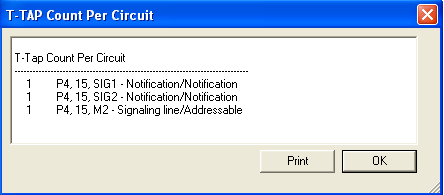 3. After
closing the dialog above, the T-Tap Count
Per Circuit dialog appears on the left.
3. After
closing the dialog above, the T-Tap Count
Per Circuit dialog appears on the left.
In this example system, three T-Taps were found, and their addresses display in the dialog on the left. All of these T-Taps stem from Fire Alarm Control Panel 4 and Panel Card 15. The circuit's type and subtype appear as well: Two Notification circuits and one addressable signaling line circuit are t-tapped in the alarm system.
4. To preview a printer-version of the report, click the Print button, which produces:
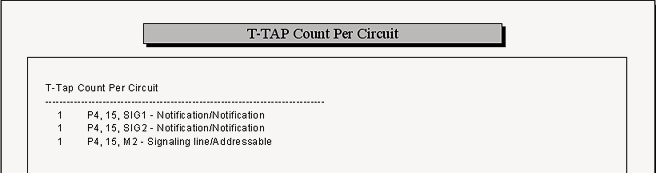
Design Standards/Circuits Page
Design Standards/Guidelines Page-Auto and Manual Mode