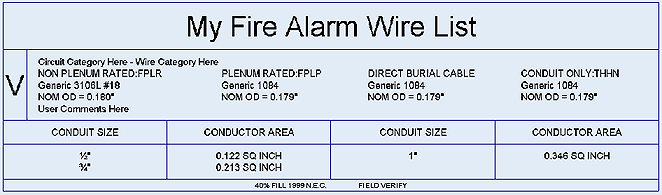![]()
Access: Reports Menu/Wire List Legend
The Wire List Legend Report compiles the drawing's circuit summary by circuit name, wire, and cable categories. The report tool equips the cursor to place the data, in chart form, directly into the drawing.
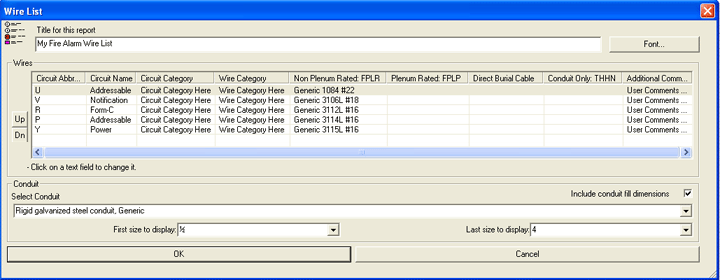
1. At the top of the Wire List dialog above, insert a title for the report, if desired. The title defaults to "Fire Alarm Wire List." Adjust the font type and size by clicking the Font button at the top right.
2. Next, in the middle Wires section, Circuit Abbreviations (U, V, R, P, and Y in the above image) used in the drawing display in this column.
3. User-editable columns include: Circuit Abbreviation/Circuit Name/Category, Wire Category, and Additional Comments.
4. Users choose from drop-down menus in these columns: Non-Plenum Rated, Plenum Rated, Direct Burial Cable, and Conduit Only.
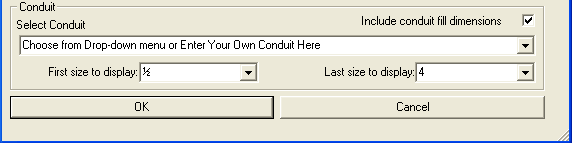
Options in the Conduit section will be enabled once the Include conduit fill dimensions option is chosen.
First, Select a Conduit type from the drop-down menu, or insert a customized type.
Next, select the first and last sizes to display in the chart. In the image, '1/2' is the first, '4' is the last.
Click OK when finished with all modifications, and the cursor will be equipped with the chart to place in the drawing.
View a sample Wire List Legend below: