![]()
Use Re-sequence by Selected Appliances to change the circuit address of a specific device or set of devices.
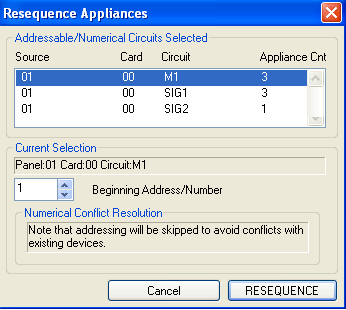 In the drawing, select the addressable appliance (or hold
down the [Ctrl] key to select
more than one appliance), and from AlarmCAD for AutoCAD's Commands
menu, choose Re-sequence by Selected
Appliance.
In the drawing, select the addressable appliance (or hold
down the [Ctrl] key to select
more than one appliance), and from AlarmCAD for AutoCAD's Commands
menu, choose Re-sequence by Selected
Appliance.
Listed in the Addressable Circuits Selected window are the Source, Card, Circuit, and Appliance Count assignments for the chosen device. Under Current Selection, enter the beginning number for the chosen device (or the first device in the selected series). The beginning address/number has to be an integer.
In the Numerical Conflict Resolution dialog box, a reminder tells users that addressing will be skipped to avoid conflicts with existing addresses.
Click the Re-sequence box when finished entering address data to initiate the command, or click Cancel to clear and close the dialog without re-sequencing.
Connect Appliances to Circuit Command
Connect Appliances with Wire Paths Command
Re-sequence by Addressable/Numerical Circuits Command