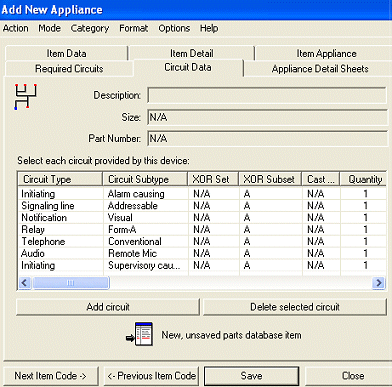 When adding a new appliance
or modifying an existing appliance in the Parts Database, the Circuit
Data tab allows users to add circuits provided
by the device. The Circuit Data
tab differs from the Required Circuits
tab in this respect. Note that XOR Sets and XOR Subsets are listed as
column headers as well. For additional information about XOR
Supply Circuits, click here.
When adding a new appliance
or modifying an existing appliance in the Parts Database, the Circuit
Data tab allows users to add circuits provided
by the device. The Circuit Data
tab differs from the Required Circuits
tab in this respect. Note that XOR Sets and XOR Subsets are listed as
column headers as well. For additional information about XOR
Supply Circuits, click here.
Adjust the horizontal scroll bar at the base of the list dialog box to examine the hidden columns of circuit characteristics such as Cast Key, Quantity, Supported Wiring Styles and many more.
Note toward the bottom of the dialog that each device's classification is shown as either New, Unsaved Parts Database Item or Existing Parts Database Item.
Depending on the type of device to be added to the Parts Database, the Circuit Data page may not display an enabled Add Circuit button. For many devices, such as addressable notification appliances, relay devices, and modules, the Add Circuit button will be enabled to allow user input.
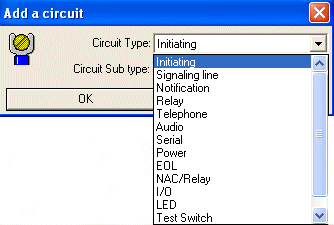 The Add
a Circuit window that appears (image left) allows users to choose
the Circuit Type and Sub-type from the drop down menu.
The Add
a Circuit window that appears (image left) allows users to choose
the Circuit Type and Sub-type from the drop down menu.
The same circuit type and/or subtype can be added several times for the same appliance. Users can then modify the circuit's other properties, such as XOR assignments, Cast Keys, Quantities, etc.
Once the settings are adjusted as desired, click Save to store a new item or the alterations to an existing item for future use, or click Close to cancel the procedure and close the dialog.
Assign characteristics to the new circuit using the following column headers:
Circuit Type/Subtype, XOR Set/Subset, Cast Key, Quantity, Supported Wiring Styles, Default Wiring Style, Abbreviation, Voltage Type, Voltage, Terminal Voltage, Max Appliances, Max Amps, Max Resistance, Max Capacitance, EOL Item Code, Circuit Branch Count, Use Max Amps in Worst-Case Scenario, Max Cable Length, Max Wattage, Use Pass Through Groups, First/Last Initiator Address, First/Last Module Address, and Loner.
![]() Please Note:
Please Note:
When users do not want to add a maximum value into the Maximum Amps, Maximum Appliances, and/or Maximum Wattage columns, assigning a 1 value indicates the circuit contains no maximum limit.
If Cast Keys are added to the circuit, the Define Cast Key dialog that appears will default to the user's defined circuit type and subtype. Click here to learn more about adding cast keys to the database.
With one click, delete an entire row from the circuit list.
Highlight the row to be removed, then click the Delete Selected Circuit button. Please be aware that only one row can be deleted at a time.
Parts Database: Define Circuit Data Cast Keys