![]()
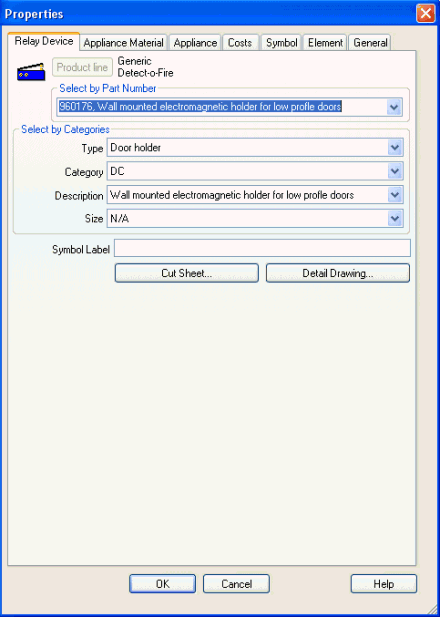 Clicking the Relay Device
icon from the Alarm Tools
toolbar or item from the Tools
menu equips the cursor to place an electromagnetic door holder (normally
requiring a Form-A or Form-C circuit) into the drawing field.
Clicking the Relay Device
icon from the Alarm Tools
toolbar or item from the Tools
menu equips the cursor to place an electromagnetic door holder (normally
requiring a Form-A or Form-C circuit) into the drawing field.
Please Note: A Form-A relay device will connect to a module providing a Form-C circuit.
To access the element's properties, double-click the Relay Device symbol in the drawing, select the symbol and choose Properties from the Actions toolbar. Alternatively, right-click the symbol and choose Properties from the pop-up menu.
Select the part number of the specific relay device to use, from its drop-down menu. Or, use the Type, Category and Description variables to determine the desired part. Notice how the Part Number corresponds to the remaining choices below it.
Click the Cut Sheet button to open an Adobe Reader .pdf file with the manufacturer's specs.
Click the Detail Drawing button to choose the appliance's associated Detail Drawing.
The Trim, Appliance, Symbol, Element and General tabs of the Relay Device Properties page control presentation and association aspects of the element.
On the Appliance Material tab, additional materials can be incorporated into the Relay Device equipment for stock listing or reports.
The Appliance tab presents Connection Data, Requirements and Circuit load in addition to Network Circuit Data.
The Costs tab allows users to assign costs-per-item and labor costs to be used in stock listing and other reports.
Refine the on-screen presentation of the Relay Device marker's appearance, location, rotation and scale on the Symbol tab.
The Element tab displays the Relay Device's Unique ID number and lists other elements to which it is joined.
On the General tab, change an element's color, layer, line properties and rendered characteristics.
Module Default Properties Page